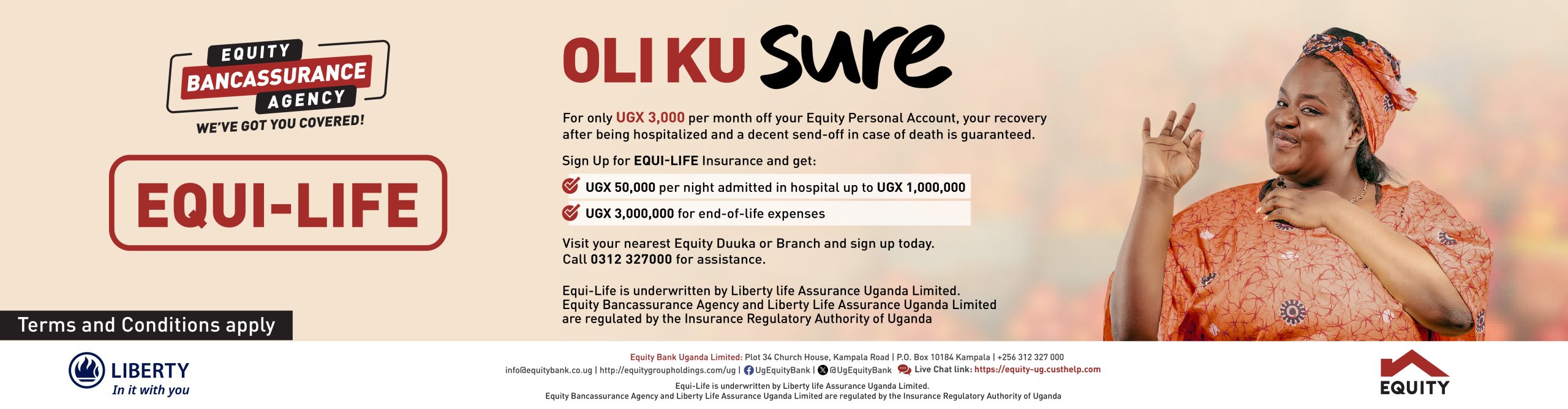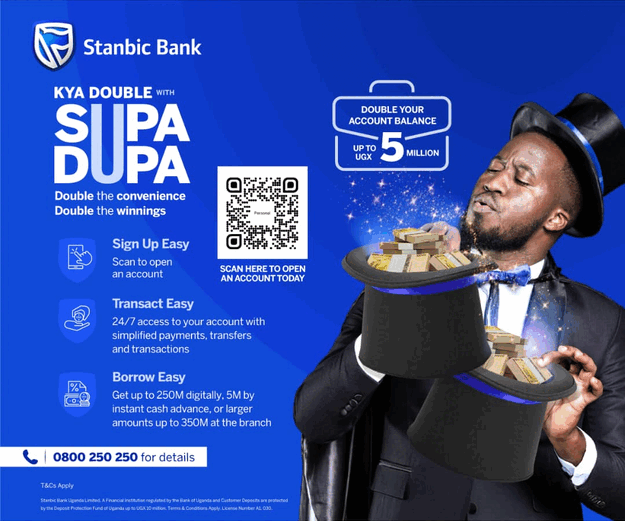There are two options for checking your results. The first option is to send an SMS to the shortcode 6600, which has a cost associated with it. The second option is to check your results through the UNEB online portal.
To check for your kid’s results via SMS:
- Step 1: Open your message pad on your phone and type UCE <space> INDEX NUMBER of your kid and send to 6600.
- Step 2: The cost for each SMS is 500 UGX, and the service is available on both the MTN and Airtel networks.
To check for your kid’s results via the UNEB’s e-registration online platform:
- Step 1: Visit the UNEB eReg Portal, and select Results https://ereg.uneb.ac.ug/results.
- Step 2: You will be redirected to a page that has a UNEB Results header. From here, enter your Index Number and tap Search.