Kampala, Uganda – Uganda’s primary electricity distributor, UMEME Ltd, is set to suspend services for Yaka prepaid meter users who do not upgrade their meters by the November 24 deadline.
This upgrade, according to the power distributor, is essential for a smooth, uninterrupted power supply and is part of UMEME’s commitment to maintaining quality service as it approaches the end of its contract with the Ugandan government in March 2025.
The company’s exit after nearly two decades of private sector involvement in Uganda’s power distribution marks a significant transition in Uganda’s energy sector as the government explores new management options for electricity distribution.
As the government considers a state-run model or alternative providers to ensure continued and reliable service, UMEME says upgrading the YAKA meters to the latest version of the firmware is part of this transition.
To help customers verify whether their meters have been upgraded, UMEME has implemented specific codes that customers can dial on their respective meters.
How to upgrade UMEME Yaka meters:
According to UMEME, customers can upgrade their YAKA meters themselves when purchasing Yaka tokens between now and the November 24 deadline.
When you receive a set of 3 tokens after purchase, each token will contain 20 digits in this format: xxxx xxxx xxxx xxxx xxxx, yyyy yyyy yyyy yyyy yyyy, zzzz zzzz zzzz zzzz zzzz.
To upgrade, enter the tokens in the order they are displayed (separated by a semi-colon). Start with the xxxx (20 digits); after successful loading, enter the yyyy (also 20 digits); once that is successful, finally enter the zzzz tokens (20 digits).
UMEME says the 60-digit code received for the upgrade can be manually entered in a specific order, making the transition to the upgraded system seamless.
How do I check if my Yaka meter is upgraded?
Different meter types have specific codes to check the upgrade status. Conlog, Hexing, Chint, and Inhemeter meters all have unique indicators to confirm whether the upgrade was successful.
For a Conlog meter: Press #005#. If the display shows r1:t2, the meter is not upgraded; if it shows r2:t2 or r2:t10, the meter is upgraded.
For Hexing and Chint meters: Press 873 and then press “Enter.” If the display shows 01, the meter is not upgraded; if it shows 02, the meter is upgraded.
For Inhemeter meters: Press 873 and then press “Enter.” If the meter displays 01-02, it is not upgraded; if it displays 02-02, the meter is upgraded.
UMEME continues to urge all customers to complete the upgrade before November 24, 2024, to avoid potential service issues as its contract expiration approaches.


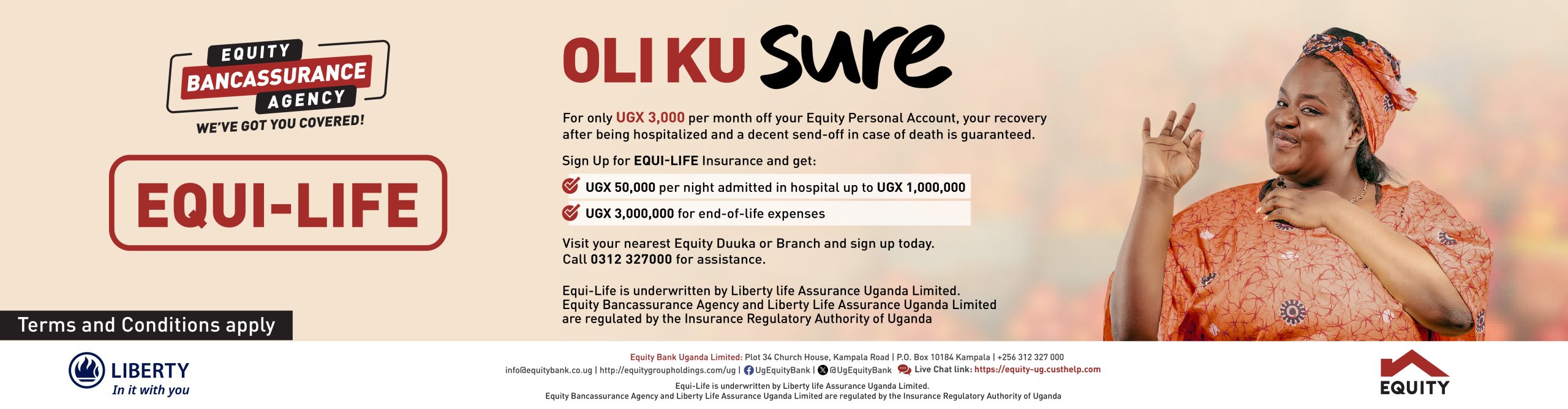




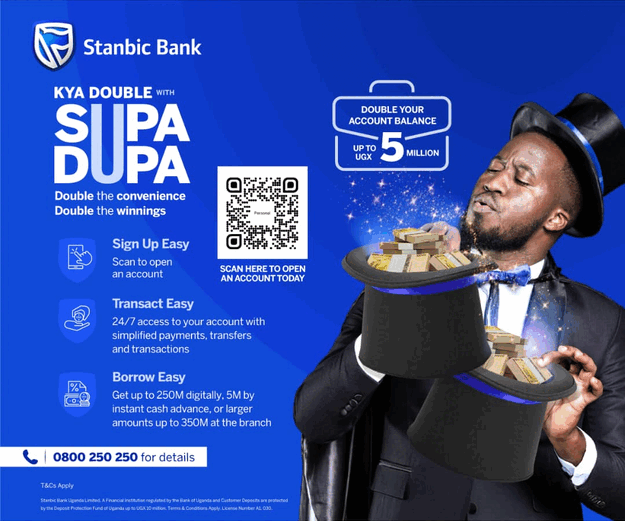













I really appreciate the how-to guides you post for tech setup and troubleshooting. They are lifesavers for a non-tech-savvy person like me!
Don\’t hesitate to reach out if you need more help.